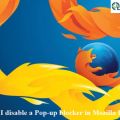Sketch to WordPress: A Simple Step By Step Conversion Process


Whether you own a startup or run a huge enterprise, having a website is vital to stay in competition and ensure your business growth. Creating the right website with all the perfect ingredients is essential to fulfill your goals. In the past few years, many kinds of web development approaches have evolved like PSD to WordPress conversion to build custom-made websites with specific requirements. Sketch to WordPress conversion is one of these sought-after approaches that enable a business to create top-notch tailored websites. Here we will look at the step-by-step process to convert Sketch to WordPress theme.
A Brief Introduction of Sketch
Sketch is basically a software that is primarily available for Mac users and is widely used for creating UI/UX designs for websites and mobile apps. By using Sketch, businesses can create the design of a website of their dreams and then convert it to WordPress to build the real site.
Process of Sketch to WordPress Conversion
The following is the step by step process to translate Sketch design files into full-fledged WordPress themes.
Preparation
First and foremost step is to prepare your Sketch files. The files will contain the layout and appearance of your website along with the features you require in your site. By creating Sketch files, you can add custom features to your website and define the look and feel as per your requirements.
Analyze The Files
The next step in the conversion process is to analyze the Sketch files prepared. The files contain several components like header, footer, menu, sidebar, etc. Some content is static and some of it is non-static. You can create non-static content dynamically by using HTML and CSS code but static content can be used as-is.
Slice The Files
The next step is to slice the files and separate the static content from the non-static content. You need to slice various sections of the files that will form your website’s components like header, footer, menu, etc. By slicing the Sketch design, you can keep the static content like images as they will be used as-is on your site since they cannot be created dynamically.
Sketch to HTML
Now the next step of Sketch to WordPress theme conversion process is to create HTML and CSS code. Hand-code your Sketch files to prepare an HTML and CSS template based on the design in the Sketch files. It is the Sketch to HTML conversion process. Create index.html and style.css files. You will later convert this template to a WP theme.
HTML to WordPress
In this step, you need to convert the HTML template to a WordPress theme. Create PHP files like index.php and copy paste different components in HTML to their respective PHP files. For example copy header code from the HTML code to the header.php file and so on. Add WordPress code and the required PHP functions. You need to prepare an index.php and style.css file for the main page of your site.
Quality Assurance
After finishing all the conversion steps successfully, the next step is to test the final WordPress theme. You need to make sure that your website is up to the mark by performing stringent tests. Check all the aspects of the theme from appearance to performance. Check it on different devices and web browsers to ensure it is compatible with different browsers and devices.
Add The Theme
Once the theme is completed and tested successfully now you can add it to your WordPress website. This is the last step in the process of Sketch to WordPress code. You can add the theme to your site from the admin interface. Go to the admin page and upload the theme then apply it on your site.
Wrapping Up
Developing the best website can be challenging if failed to integrate all features and functionalities required by your business. You can opt for the Sketch to WordPress process to build a custom theme with tailored features to ensure a unique image of your business. With this method, you can build a website with all the necessary ingredients that are unique to your business. You can rely on the trusted Sketch to WordPress conversion services to accomplish the process with quality. If you know coding you can follow the above steps to perform the conversion.
Other articles and publications:
Articles and publications of other companies:
- +1 (857) 242-9910
- 477 Madison Avenue, 6th Floor, New York, United States
- www.csschopper.com