WHAT ARE TRANSACTIONAL EMAILS AND THEIR EXAMPLES?
Email plays an important role in our day to day lives. It has changed our ways of working and communicating. As we know, the world is now adopting digital marketing which involves promoting themselves and their profession and businesses online. And to help with that, to connect more to the audience and people, email plays an immense role to achieve it.
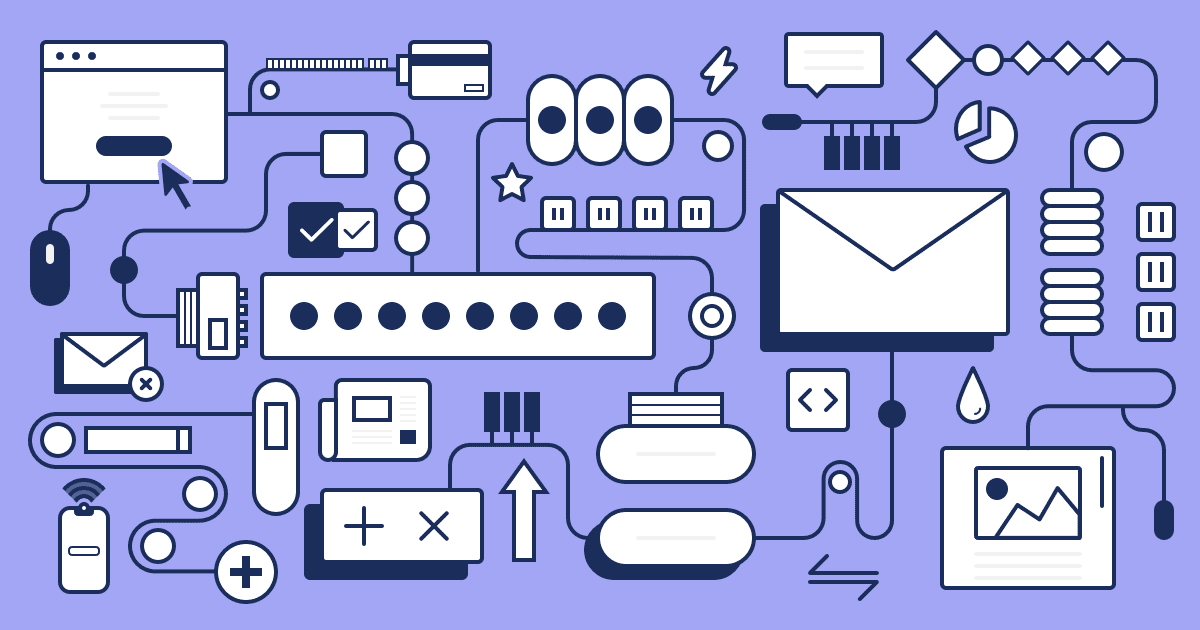
Email- electronic mail is one of the methods of exchanging information in the form of texts, images, etc between two people, or businesses using electronic devices. There is no need for elaboration about what exactly an email is because we all are already acquainted with it. But we need to learn about the types of emails that we get across in our emails.
There are different types of mails that we may come across such as newsletter, milestone emails, mobile-optimized emails, plain-text emails, transactional emails, etc. Different emails have different purposes behind them. And in this article, we are going to discuss a particular email that we all must have come across. We will know what exactly that email deals with and how do we identify it!
Now as the topic suggests, we are going to discuss Transactional Emails, their types, and with the help of examples, in detail. So, let's dive in!
What is a transactional email?
As the name goes “Transactional Email”, we all must have got an idea about it, by now. A transactional email is an email that deals with the transaction between the sender and the receiver. It shares you the information about any transaction that’s done under your name or your business’s name. As well it is an email that involves information regarding your transaction.
The transaction is always a risky task for both the receiver and the sender. With traditional processes, it was less risky as it took place in front of your eyes. But in this advanced technology environment where everything is turning digital, at the same time, cybercrime is also increasing. Also, while any action prevailing online, like a transaction, we come across errors. The errors get resolved but sometimes we end up losing our money. And we are left with no proof of our loss. At that time these emails come in handy. If you do the transaction with your email id, these emails notify you about the transaction activity.
Transactional emails are not only about how much transactions are done, or to whom the amount is being transferred. It is much more than that which defines the types of transactional emails, that we are going to know below.
Types of Transactional Emails.
-
Creating an account
To get a transactional email, the first step is to create an account on the platform. Yes, an account creation email is a transactional email. It is a first step towards the relationship between a service provider and a consumer.
Example: While organizing and furnishing your new home, you need new furniture. As you are going through different websites of furniture businesses, you came across a beautiful couch on the Amazon website and you want to buy. Since it is your first time there, when you click on “Buy Now”, you get to a page where it says you to “Sign in” if you are already a user. And since you are a new user, you have to Sign up. It is mandatory now to sign up with your email address. Therefore, when you sign up with your email address, you get an email from Amazon to “Confirm your account”. That mail is an account creation email, i.e., a transactional email.
-
Order confirmation details
Now one of the most common transactional emails is an order confirmation message. It confirms that your service provider has accepted your order and is working on it to provide you the service. It confirms that your request and transaction has successfully been accepted by the company.
Example: Now after signing up, you go to buy the couch that you liked. After going through the whole process of buying and completing the transaction, your order is now successfully accepted by Amazon. How will you know? Well, you will get a message after the transaction. But a secure and legal confirmation you will get through the email. After your transaction is processed successfully, your order gets placed and immediately you will receive an email from Amazon about your order confirmation. Along with that, you are going to get a detail about the order such as the product name, the product id (if any), date of order placement, estimated delivery date, etc.
-
Receipts of your purchase
Online transactions can be risky. So, it is normal for a customer to expect a receipt from the online vendor. Therefore, after every purchase when your transaction is successful and your order is confirmed, the vendor sends you an email which includes the receipt of your transaction. Sometimes, we get the receipt along with the order confirmation mail.
Example: After your order of the couch is placed, you will receive an email from Amazon which states “Order Confirmation”. On that email itself, you will receive the receipt of your purchase. And sometimes depending on the merchant that is being used for the transaction, you may receive an email from the merchant site for your transaction.
-
Setting/resetting the password
After all, we are human beings and we have so many accounts for different things and purposes. So, it is normal that you tend to forget the passwords that you set. But nothing is impossible. You can always reset your password without any worry. Therefore, when you go to reset your password, you surely do receive an email with a link (sometimes, depending on the service provider) to reset the password.
Example: The couch is done and after a few days, after receiving the product you decide to buy curtains as you are highly satisfied with the product. So, you again go to the Amazon website or app, but you are having trouble remembering the password. Well, do not panic. You can buy the curtain with the previous account but you have to do a little hard work. Now, you can see the “Forgot Password” option below the “Password”. Click on that, it will take you to another page where you have to enter the email address that you had used while creating the account. Then, it will ask you to check your email. When you do that, you will see an email from Amazon, with the subject “Password Reset”. Click on the mail and then on the link which will take you to a page, where you reset your password.
-
Notifications related to your account
Once your account is set, you are going to receive many emails either related to your product recommendations, or transactions being pending. This transactional email helps you solve some of the issues you may come across as well as notify you about your order.
Example: Simply, when you ordered the curtain, you decided not to pay online rather pay when you will receive the product. So you opted for “Cash On Delivery”. But since your last transaction was online, Amazon will notify you about it and remind you of the option of paying online. Also, after the order is placed until you receive the order, Amazon is going to notify you about the progress of your product.
Other articles and publications:
Articles and publications of other companies:
- +1 (98182) 116-79
- Unit no. 406, 5th Floor, Westend Mall, Janak Puri, New Delhi-110058, India
- kanakinfosystems.com




